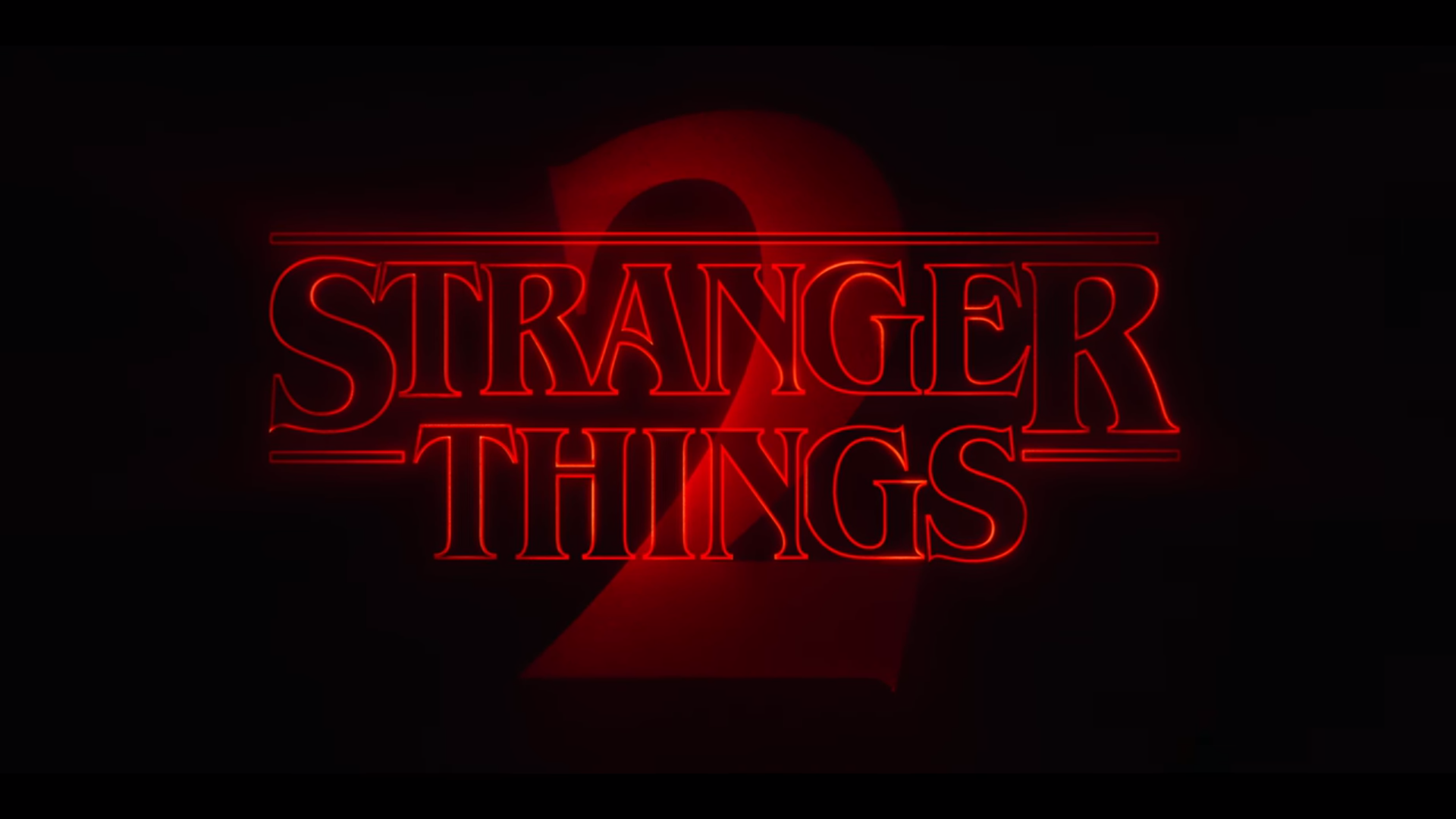I have decided that I am no longer going to solely be a consumer of games, and I’m going to start making them. I have made one game in the past, called Aquaville Adventures, made in Kodu Games Lab, which is a free program by Microsoft. I loved it. I was completely enveloped by the process, and I was proud of the stupid game I made in the end. I got to see many of the principles I’ve been reading about and talking about and criticizing spring into action. I could see for an indie developer how it can be frustrating to have your creative vision curbed by ability and by inexpensive technology. But regardless, the ability to create games is enthralling.
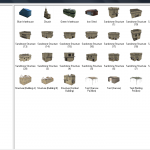
With that in mind, I decided I wanted to make games. I don’t think all game players or critics, especially those who look at the cultural implications of games, have to experience the other side. But as I form my Game Studies minor, as Game Studies explodes in the realm of higher education, and as the software to make games becomes more inexpensive, I find that I want to make games, and I feel I should make games. I want the credibility, I want the perspective, and I want the experience. With this in mind, I bought the Humble Game Maker Bundle. I am going to spend the next couple weeks documenting my experience trying to use these programs. I hope this will be of interest for many readers, especially those considering traversing the line between player and maker. Maybe you’re thinking of buying an inexpensive game development program to play around on, and you want to find out if a particular program will work with your skill level (my starting skill level is pretty much zero, fyi). I hope by the end I will have a game for you all to play! With that said, here is my first experience with Game Guru Game Maker.
When I first opened Game Guru, I was impressed, though a bit confused. I very much had to rely on the Youtube videos Game Guru posted to help guide you through the process (I so very much want to shorten Game Guru to GG, but alas, that acronym is ruined forever).
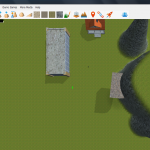
After messing around with Game Guru for an hour or so, I found it to be slightly overwhelming. As a pro, there are a ton of drag and drop options for getting items, graphics, and characters to choose from. You can create fantasy worlds, creepy asylums, and several other game genres you see frequently. As a con, your creativity with the game world is somewhat limited by having a finite number of objects. On the other hand, there are so many choices off the bat that the software is already overwhelming, and thus more customizability would not necessarily make it better.
So what was I able to create in an hour or so? Not a lot. I was able to put in objects, characters, and buildings. I even programmed a starting point for my first person character. I am trying to create a Salem Witch Trial-era game. Game Guru has some of what I need, but what I am really missing so far, and which I will be exploring more in depth in my next post, is how to create relations between items and characters and dialogue.
Kodu Game Labs uses a simple, graphical interface for this. For example, I could program the following: when>see>apple do>eat>apple; when>eat>apple score>10pts then I could create a win condition that you win at 100 pts. It was more simple and intuitive than this program. It may be because Game Guru is pretty much set up mostly working for first person shooters–or at least that’s how it seems so far–that I’m finding it difficult. But I now have a vision, I have the ability to insert items, I just need to keep learning and exploring. So look for more posts on my experience trying to become a game maker. On the list is Twine, Axis Game Factory, and RPG Maker. However, I am open to requests!